 |
Key features of HC508 Amiga 500 Turbo board
- Connects to expansion port, no need to open your machine to install the card
- 68HC000 CPU running at 50 MHz (near 100% compatibility with the original 68000 CPU)
- 8 MB fast memory with autoconfig
- FlashROM function for Kickstart ROM (3.1, 3.0 or any other version)
- Integrated CF card slot (bootable)
- Standard 3.5" 40 pin IDE connector for additional devices (HDD, CD ROM etc.)
- Boot menu to enable / disable certain features (turbo CPU, extra RAM, custom ROM, IDE)
- Flashtool utility to change the content of the FlashROM
- Very good compatibility with the existing OCS - ECS WHDLoad titles
- Full compatibility with Workbench / AmigaOS
Compatibility, recommended AMIGA 500 configurations
The HC508 Turbo board is designed for Amiga 500. It is not compatible with the Amiga 1000, however it has the same edge connector layout.
Recommended configuration is: Amiga 500, OCS / ECS chipset with rev. 6 or newer motherboard and 1 MB of chip RAM (8372 Agnus is required to support 1 MB RAM, while any Denise and Kickstart ROM can be used). The card capabilities can be used maximally with an Amiga 500+ (ECS - Enhanced Chip Set), rev. 8 motherboard and 2 MB of chip RAM.
HC508 is working fine with older Amiga 500 models (rev. 3 and rev. 5), but many WHDLoad titles require at least 1 MB chip RAM. These old Amiga models cannot be upgraded to 1 MB Chip RAM easily.
1.8 – 2Mb memory expansions boards with Gary adapter cause conflict with the HC508. Please remove this type of memory expansion if your Amiga has it.
Software compatibility is excellent: the card is 100% compatible with the AmigaOS (WB 3.0, WB 3.1, WB 3.5, MagicWB, NewIcon, Classic WB etc.). WHDLoad compatibility greatly depends on the version of the WHDLoad slave files. Compared to other turbo cards (which we tested many retro cards - Accel 14MHz, Supra 28, c't PAK-68, M-tec 68020, M-Tec / Neuroth Hardware Desig 68030, Mega-Midget Racer, Apollo 620, M-Tec 630) the HC508 hardware and software compatibility is outstanding.
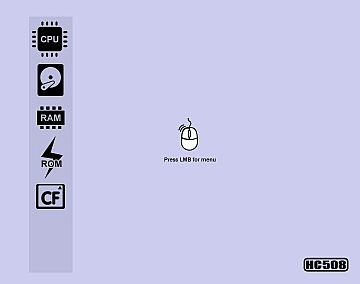 |
Installation steps
- Turn off the your Amiga 500
- Remove the plastic cover from the expansion connector.
- Push the HC508 gently. The "HC508 Turbo board" label should be facing up.
- Insert a blank or preinstalled CF card (if You have it).
- Once the card is correctly connected, turn on your Amiga.
If everything is done correctly, the machine will start with the HC508 boot screen. All card features are enabled by default: the CPU acceleration, 8 MB Fast RAM, Kickstart emulation and the IDE controller.
You can enter the boot menu pressing the left mouse button. Use the function keys to enable / disable certain features of the card. The HC508 is compatible with the Amiga Early Startup Control menu: pressing both mouse buttons upon reboot You can enter into the Kickstart menu.
NEVER INSERT OR REMOVE THE TURBO BOARD WHILE YOUR AMIGA IS TURNED ON! If You do this, both your Amiga and HC508 can be damaged!
Hints for fast boot operation
HC508 can boot a complete Workbench 3.1 system within a few seconds. If your system is responding slower, please check the following:
- Faulty or missing internal floppy drive or a Gotek Floppy Emulator causes significant slowdown in the boot process.
- Enable the Kickstart ROM emulation, as it works much faster than the onboard Kickstart ROM.
- Use high grade CF cards with the integrated card slot. Flash based devices produce higher read speed than magnetic media (hard disk).
 |
Kickstart emulation, IDE port, jumpers
Kickstart 3.1 ROM image is strongly recommended to utilize all features of the HC508 turbo board. The HC508 Kickstart ROM emulation is significantly faster than the motherboard Kickstart ROM. With J2 You can enable / disable the FlashROM. Flashing can be done only when FlashROM is disabled with this jumper.
J3 is used to select master or slave mode for the CF card. When this jumper is on, CF operates in master mode (recommended setup).
Note about multiple IDE devices
The Kickstart ROM default scsi.device has a software-based limitation: it supports two IDE hard disks (master – slave). For mixed mode (CF-CF, MD - MD, CF - HDD, CF - CDROM etc.) IDEFIX package should be installed.
The HC508 IDE interface read rate with a newer CF card (> 2 GB) reaches ~3.2 MB/sec. With a microdrive ~4.2 MB/sec can be achieved, while a real hard disk can transfer >4.5 MB/sec data to the memory. With IDEfix driver the read speed can be improved more (~5.5 MB/s).
HC508 Flashtool
HC508 has an user programmable FlashROM chip for storing one Kickstart ROM image. It is flashable with Flashtool utility (download it here). The ZIP compressed file contains the latest version of the Boot menu ROM and HC508 Flashtool utility.
Flashing instructions:
- Create a bootable floppy disk.
- Copy the following files to it: Kickstart 3.1 ROM, Flashtool and (optionally) the Boot menu ROM image.
- Set jumper J2 to Flash position (depending on the version of PCB) to enable flashing the FlashROM
- Turn on the Amiga and boot from the prepared floppy disk.
- Execute Flashtool from CLI / Shell. Launching it without any parameters the help is printed on the screen. The options are:
-b Write a Boot menu image into the FlashROM
-k Write a Kickstart ROM image into the FlashROM
-e Erase the kickstart image from FlashROM
Enter the following command to write Kickstart 3.1 image:
flashtool -k kick40.063.rom
It is important to know that the non encrypted Kickstart 3.1 image size is 524288 bytes. If it is different, the ROM image will not work at all!
Once executed, Flashtool will show a progress indicator and the results of the operation. If flashing was successful, set J2 jumper to Boot position and reboot your Amiga.
Partitioning the media, installing the OS
HDToolBox or HDInstTools (the latter is better) can be used for partitioning the CF card / HDD / microdrive. We’ll here explain the usage of HDInstTools, which is freely available from Aminet.
For optimal setup a 4-8 GB media with PFS3 file system is recommended. Example partition layout:
- Workbench: 200-500 MB, bootable
- Data: 2-4 GB (always set it < 4 GB)
- Work: 2-4 GB (always set it < 4 GB)
This layout will fill up the entire disk space.
Step by step partitioning instructions (a blank media without any partitions is assumed; if there are unknown partitions, remove them first):
- Boot HDInstTools floppy, launch the program.
- In Preferences / Mode select Manual
- Click File system button
- Click Add button
- Select pfs3_aio.handler and click Load button
- Enter PFS\3 in the DOSType field and click Use
- Click Use once again
- Now click the Partition drive button
- Click Add partition
- Click Edit partition
- Set the size of DH0 (this will be the Workbench partition) to 200-500 MB
- Select Custom file system and enter PFS/3 in DOSType field
- Automount option should be ticked by default
- Click Use button
- Now create the 2nd and optionally the 3rd partitions using the same way. They should no be bootable. Select PFS/3 file system for every created partition.
- Once done, click Use button
- On the main screen click Save changes to the disk. The program will warn You “All data on changed partitions will be lost, are You sure?”. Once accepted, a new requester will ask You to reboot the system. Click Yes again.
- Boot from the floppy again and format the newly created partitions.
- Install the Workbench using your installation floppies
Note about file systems
There are 2 usable file systems for your HC508 system:
- FFS (Fast File System) – This is a standard, ROM based file system. It is very slow and unsecure: if it gets damaged (which can happen easily upon an unclean system reboot) the disk validation process can take up 10-15 minutes on larger disks (if it succeeds at all).
- Professional File System 3 (PFS3) – This is the recommended file system to use with your HC508 media. It is rock stable, never has validation problems, works fast, undelete is available etc. The latest version is open sourced and available freely from Aminet (pfs3aio.lha).
Both FFS and PFS3 are compatible with 68HC000 CPU. Please note, Smart File System (SFS) CANNOT BE USED with your HC508 as it requires a 68020 or higher CPU.
Experienced users can also complete this operation from WinUAE. In that case be very careful to not delete the host operating system’s disk.

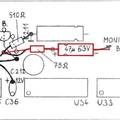




A bejegyzés trackback címe:
Kommentek:
A hozzászólások a vonatkozó jogszabályok értelmében felhasználói tartalomnak minősülnek, értük a szolgáltatás technikai üzemeltetője semmilyen felelősséget nem vállal, azokat nem ellenőrzi. Kifogás esetén forduljon a blog szerkesztőjéhez. Részletek a Felhasználási feltételekben és az adatvédelmi tájékoztatóban.