The ENTERPRISE 128 Cartridge Port SD adapter "Premium" desing have been completted. The product "Premium" version can now be pre-ordered, write an email to my address "vortyex at gmail dot com". This version PCB will be formed to the original IS-BASIC card shape, in order to fit inside the standard Enterprise cartridge plastic case, and all its components will be SMD surface mount.
The Enterprise 128 Cartridge Port SD Adapter Premium - currently takes this form:
- The soul of this hardware is a Xilinx CPLD chip.
- Replaces the standard IS-BASIC ROM Cartridge and comes with ZozoSoft's quick test, BASIC 2.1, EXDOS 1.4, WP 2.6 and its own SDEXT 0.3 firmware, loaded onto a surface mount flash memory IC.
- The flash memory IC content can be changed at any time when working on the ENTERPRISE by using a jumper connector together with the appropriate software.
- The adaptor card includes two SD card slots for microSD and SD cards. These can be used separately or in parallel, as required.
- Cache memory is included on the card.
- As with the EP128 IDE card, theSD Adapter card’s firmware is currently compatible with FAT12. This allows you to manage partitions that are 32Mb in size. The primary partition is the F:, use the particions F: to Z: (Z: is the last particion letter).
- EXDOS with FAT16 compatibility is presently under development, and in the future you should be able to quickly and easily upgrade your SD adaptor card to make use of this.
Start-up:
Turn the ENTERPRISE computer off from the power supply. Remove any existing ROM cartridge from the ROM BAY, and then gently insert the adapter card in its place, as indicated in the photo below (with the SD card slot uppermost and the soldered side of the card facing down). Make sure that you slide the card straight into the computer’s motherboard edge connector. If the card misaligns, then the circuitry will not engage correctly and you will have to remove and insert the card all over again. Important: On no account remove or insert the adapter card while the ENTERPRISE is still powered up, as this may damage the computer, the adapter or even both!
The partition manager software slowly creates six 32Mb partitions, this takes about 10 minutes (if anyone has a faster, more reliable, or better way of doing this, please let me know!)
Unfortunately EXDOS 1.4 is not yet compatible with FAT16 Binary code, so it is necessary to first use a suitable external device (e.g. a PC using “partition Guru” software) to transfer a Virtual Disk File (see Useful links at the bottom of this page) to any SD card you intend to use. This is required to partition the SD card to work with the older format.
Use the DISK sub-menu ‘OPEN VIRTUAL DISK FILE’ function to open the Virtual Hard Disk (VHD) file. Write the six FAT12 partitions to your SD card using the TOOLS sub-menu ‘CLONE DISK TOOLS’ feature. Subsequently, the modified partition SD card can be loaded with suitable computer material, and then be inserted into the adapter’s SD card slot for use with the ENTERPRISE 128.
Currently, EXDOS does not automatically recognise the SD card swap, so it is necessary to insert the SD card into the Adapter before powering up the computer. If you need to use the card on-the-fly, always turn the computer’s power supply off first, before you insert the card. Note: it is no use pressing the computer’s red RESTART button several times, as this does not fully initiate the ENTERPRISE booting process. There is no "on/off “button on the ENTERPRISE, so you must either remove the power cable from the back of the computer or else turn it off at the mains supply plug end.
The ENTERPRISE will now boot up with a ZozoSoft quick-test, and then the machine will list all available SD card / cards partitions, sectors and size of the drive letter assigned to them. During this test, or whenever the driver listings are scrolling, you may want to examine the display. If so, (using the old-style PC key method) press the <Pause> key (German keyboard) or the <HOLD> key (English keyboard). The computer will remain in this mode until you press that key again. If pressed during the ZozoSoft quick-test, you will notice that in the top right hand corner of the screen, the word <Pause> will appear, and a listing of the drivers in the top-left corner. <HOLD> informs you that the computer is still running (i.e. it is waiting on you, it has not frozen).
In case of extension in principle, compatible with FAT16 will no longer need this sleight of hand, because you might be able to handle all of our machines we use content only 2GB partition (or a little more easily, if required). Pressing any keyboard key causes the usual flashing colours ENTERPRISE default screen to appear. After pressing any key on the BASIC command interpreter log on again (who later change the content of the flash IC, something else to load when you upgrade).
A short ENTERPRISE 128 and EXDOS guide:
In the new version of EXDOS now available a rudimentary file manager program. Easy to use, type a ":FILE" command, or press F1 function key (it is programmed to START command). The search bar move up and down whit the internal joystick, we can change the folder and select the files with ENTER button. All executable file we can run it with ENTER button. The partitions we can select and change with a drive letter typing (default drive is F: Drive, and G:, H:, I:, J:, K:, etc.).
I shall not repeat the complete EXDOS manual here, suffice it to say the adapter works with standard EXDOS commands. So I will just mention a few simple instructions that you will definitely need:
Type the ":EXDOS" command, to enter the EXDOS command shell. Anyone who is looking for the colon key on the German keyboard should press the "Ä" key instead. Of course, from within BASIC an extension command can be issued to the IS-DOS shell instead ( bypassing the EXDOS shell ), in which case you need only use the colon sign in front of each command. Type HELP (EXDOS shell will display your present place in the hierarchy, so here I will use a general example), this lists all the currently available built-in programs on your ENTERPRISE system. Normally this will be the machine's response:
HELP
SDEXT version 0.3
ISDOS version 1.0
EXDOS version 1.4
BASIC Version 2.1 (currently the English and German language BASIC is available)
FILE version 1.2
KEYCH version 1.0
WP version 2.6 (SUPERWP)
WP version 2.1 (programmed on the motherboard's ROM).
Built-in programs from this list (which may include Pascal, Forth, IS-DOS, Assembly Language etc.) can be called up by a command line instruction (Note: SDEXT is the software driver for the adapter itself, so it makes no sense to call this). For example, to call the Super Word Processor (loaded version 2.6) from inside BASIC - just type the “:WP" command. From within EXDOS to enter into the text editor, type “WP” without using a colon. Of course, the usual ENTERPRISE function keys may also be used for this purpose. From the text editor, pressing <SHIFT> + F8 allows you exit to BASIC. From the WP - press F8 to enter any EXDOS commands, or press <ENTER> to exit the EXDOS command prompt mode. From within EXDOS type a ":BASIC" command to exit into the BASIC shell.
Go to the EXDOS command shell and experiment with using the drives. First select one of a drives, enter the drive’s designated letter followed by a colon. For example, I linked a VDF file that contains the following drives
F: SymbOS_1 (SymbOS root libraries)
G: SymbOS_2 (SymbOS libraries)
H: GAMES_1 (games libraries 00-H)
I: GAMES_2 (games libraries I-R)
J: GAMES_3 (games libraries S-Z, CPC and ZX Spectrum games)
K: DEMOS (more 100 demo, not counted)
L: Media (music and video players)
M: UTIL (Util, IS_DOS)
I select one of them:
K:
It lists the contents of the drive, as I said, a lot of this library will be on the drive.
DIR
Dire in Volume I: DEMO is
Directory of K: \
3D_SHOW
ALPHA
AMIGABLL
ARTA
etc. ...
The listing can be stopped from scrolling by pressing the pause key (<PAUSE> / <HOLD>), or else you can press the <STOP> key instead. If so, the "*** STOP key pressed" EXDOS wording appears.
You may then change into another directory of your choice, for example, in SMALLDEM.
CD SMALLDEM
You can list the DIR command. If we find an executable file, it will load up the LOAD command.
LOAD SMALL.COM
We load this example, the famous and beloved Small demo, sit back and relax, the adapter performs surprisingly fast, even when compared to a floppy drive. When you are bored with this demo, you can do a reset. You will see after exiting this strange thing that the computer has remembered where in the hierarchy volume you were before. If you want to go to the root of the current drive, then enter the the CD command followed by the correct drive letter.
CD K: \
The backslash symbol on the German keyboard can be found on the "smaller and larger" (< / > ) symbol buttons as shown below.
 |
So now you have sufficient knowledge to use EXDOS to a basic level, at least good enough to load up stored programs onto your computer. Of course, we look forward to a file manager program and a few similar Videoton TV Computer software (the Videoton TV Computer is a Hungarian ENTERPRISE clone, based on early license of ENTERPRISE Computer) is great for to ENTERPRISE port! :-)
About using the Enterprise with a SD Adaptor:
If you've load in any program, and would like run a new one, the Enterprise machine must be correctly restarted! Do not forget, the Enterprise 128 is a retro computer, there is no a memory protected mode, killable task etc. Some programs (especially the demos, or assembly codes) allocate the memory and overwrite the original system variables. This can cause a different runtime errors (false colors, graphics falls apart, no sound, not enough memory etc.). There is four ways to restart the Enterprise 128 computer. One reset button pressing, is only a "soft reset", does not fully initiate the ENTERPRISE booting process! Two reset button pressing is a "hot restart", if the Enterprise logo appears, that's enough, the machine is correctly restarted (ready for use). When you press the "c" key at the same time with the reset button then "fully restart" occurs. If that is not enough (for some reason), you must turn off the power, wait a 20 seconds, and turn the power back for a full "cold restart".
How to overwrite the contents of the flash memory IC:
The flash memory IC is set to read-only by default. If you want to change the content of the IC itself, then turn the computer off, remove the card and then insert, as shown in the picture below circled in red, a jumper connector. Doing so will now allow you to write to the flash memory IC.
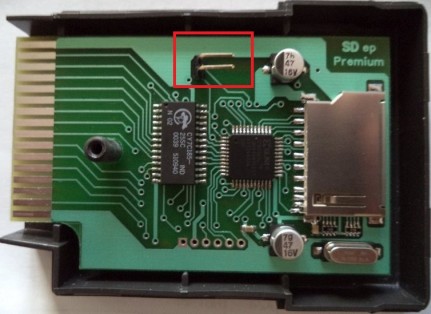 |
The program is designed for this purpose and in accordance with the selected ROM files. Copies the files on the SD card in one partition, and then start in the ENTERPRISE. Writing, Checking the contents of the flash happens, if it takes place without error, it is overwritten memory space used by the machine so far. So, in principle, the amendment can not mess up flash (I have managed to change the content without fault), but if you accidentally overwrite the point at the moment there is a power outage and something goes wrong, then of course we can re-program the adapter. Type the word :FILE, and please select the appropriate ROM directory and choose a FLASH.COM file.
The SD Adapter - Firmware 0.3 is available now!
The contents of the zip file:
FB directory: there is no quick test in the ROM, but the keyboard layout is German.
FE directory: rapid test, FILE, EPDOS 1.9 beta version (watch out! No BASIC! is only with updated EXOS ROM machine)
FT directory: Hungarian language standard configuration ROM (rapid test, FILE, BASIC etc.)
FTU directory: English language rapid test + standard configuration ROM.
Firmware 0.4. is available Now!
If you have some memory expansion, then use the SymbOS, first 8-bit multitasking operating system!
news for SymbOS version 3.0 beta:
- Tetris version 1.1 (just copy to F:\SymbOS directory)
- SymbOS configuration file (ini file) for microSD drive (just copy to F:\ root)
Compatibility, and known Issues:
The SD Adapter work on Enterprise 64 and Enterprise 128 too. Work perfectly with many internal and external expansions, some turbo card, ROM expander, memori expansions.
There is currently no known issue! If you find any problem, you can report it, we try it fixed!
One problem we have! The external floppy disk drive controller's driver is disabled now! Wainting for a FAT16 compatibility in EXDOS, and SimbOS operating system too! ;-)
Useful links :
- The Hungarian Enterprise 128 Forum, Hungarian and English language content.
- Games, demos, user programs combined, 196Mb partition without SymbOS partitions!
- SymbOS, Games, demos, utils, 256Mb partition!
- Empty partitions
- Enterprise 128 Games and descriptions
- Enterprise 128 Demos and descriptions
- Enterprise 128 Utilities and descriptions

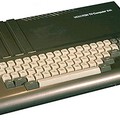




A bejegyzés trackback címe:
Kommentek:
A hozzászólások a vonatkozó jogszabályok értelmében felhasználói tartalomnak minősülnek, értük a szolgáltatás technikai üzemeltetője semmilyen felelősséget nem vállal, azokat nem ellenőrzi. Kifogás esetén forduljon a blog szerkesztőjéhez. Részletek a Felhasználási feltételekben és az adatvédelmi tájékoztatóban.
Imre Ferenc 2016.06.30. 11:37:16
Érdekelne, hogy hol és hogyan lehetne szert tenni egy ilyen SD kártyás csodára?
Köszönettel
Imre Ferenc
Сергей · http://szergely.sfblogs.net/ 2016.06.30. 11:39:17
Stéphane Pitteloud 2021.02.07. 11:09:12
, it is possible?
Teo pnd 2023.12.08. 09:33:13